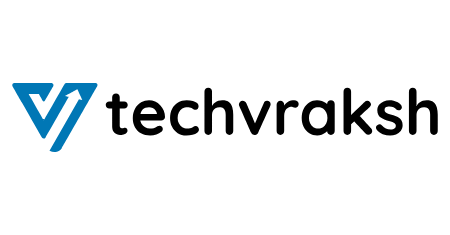In today’s digital world, creating a responsive website is no longer optional; it’s a necessity. With users accessing websites on various devices, from smartphones and tablets to desktops and smart TVs, ensuring your site looks great and functions seamlessly across all screen sizes is crucial. A responsive website not only improves user experience but also boosts engagement, conversions, and SEO rankings.
This blog will explore the best practices and essential tools for building responsive websites that provide a consistent and enjoyable experience for every user, regardless of their device.
1. Understanding Responsive Web Design
Responsive web design (RWD) is a design approach that allows a website to adapt its layout and content based on the screen size and resolution of the user’s device. The goal is to provide an optimal viewing experience with easy reading, navigation, and interaction without needing to resize or scroll excessively.
Key elements of responsive design include:
- Fluid Grids: Flexible grid layouts that resize proportionally instead of using fixed widths.
- Flexible Images: Images that adjust within their containing elements, ensuring they do not overflow or become distorted.
- Media Queries: CSS techniques that apply different styles based on device characteristics like screen size, resolution, and orientation.
2. Best Practices for Building Responsive Websites
To create a truly responsive website, it’s important to follow industry best practices that enhance usability and performance.
1. Start with a Mobile-First Approach
Designing with a mobile-first mindset means starting your design process with the smallest screens and gradually enhancing the layout for larger devices. This approach ensures your site is optimized for mobile users, who often make up the majority of web traffic.
- Prioritize Content: Focus on essential content and functionality first, ensuring the most important elements are easily accessible on smaller screens.
- Progressive Enhancement: Add more complex features, design elements, and functionality as you move up to larger screens, providing a richer experience for desktop users.
2. Use Fluid Grids and Flexible Layouts
Fluid grids use percentages instead of fixed pixel values to define the widths of elements, allowing layouts to adjust dynamically based on screen size. This flexibility is key to creating a responsive design.
- Avoid Fixed Dimensions: Avoid setting rigid widths or heights for layout elements; instead, use relative units like percentages or viewport units (vw, vh).
- Flexbox and CSS Grid: Modern CSS layout tools like Flexbox and Grid offer powerful ways to create responsive, flexible layouts with less code and more control.
3. Optimize Images for Different Screen Sizes
Images are a vital part of any website, but they can also slow down load times if not optimized correctly. Responsive images automatically adjust based on the user’s device, ensuring fast loading without sacrificing quality.
- Use
srcsetandsizesAttributes: These HTML attributes allow you to define different image sources for different screen sizes, serving the most appropriate image for each device. - Responsive Background Images: Use CSS media queries to adjust background images, or consider CSS properties like
object-fitto control how images scale within their containers.
4. Utilize Media Queries for Adaptive Styling
Media queries are the backbone of responsive design, enabling you to apply specific CSS rules based on the user’s device characteristics.
- Breakpoints: Set breakpoints at key screen widths (e.g., 480px, 768px, 1024px) to adjust the layout and styling as needed. Avoid using too many breakpoints; focus on key transitions that impact usability.
- Avoid Device-Specific Breakpoints: Instead of targeting specific devices, focus on screen width ranges that represent common device classes (e.g., mobile, tablet, desktop).
5. Simplify Navigation for Small Screens
Navigation is a critical component of responsive design, especially on mobile devices where space is limited. Simplified, easy-to-use navigation enhances the user experience.
- Hamburger Menus: Use collapsible hamburger menus for smaller screens to save space and keep the interface clean.
- Sticky Navigation: Implement sticky headers or menus that remain visible as users scroll, making navigation more accessible on longer pages.
6. Test Across Multiple Devices and Screen Sizes
Testing is essential to ensure your responsive design works as intended across all devices. Use a variety of testing methods to identify potential issues and refine the user experience.
- Browser Developer Tools: Tools like Chrome DevTools allow you to simulate different devices and screen sizes directly in the browser.
- Cross-Browser Testing Tools: Services like BrowserStack and LambdaTest enable you to test your site on a wide range of devices, browsers, and operating systems.
7. Prioritize Performance Optimization
Responsive websites should load quickly on all devices, especially mobile. Performance optimization improves user experience and helps with search engine rankings.
- Minimize HTTP Requests: Reduce the number of requests by combining CSS and JavaScript files and optimizing images.
- Use Responsive Frameworks: Frameworks like Bootstrap and Foundation come with built-in responsive features and components, speeding up development and ensuring consistency.
3. Essential Tools for Responsive Web Development
Building responsive websites is easier with the right tools. Here are some essential resources to streamline the process:
1. Bootstrap
Bootstrap is one of the most popular front-end frameworks for responsive web design. It provides pre-built responsive components, a flexible grid system, and utilities for rapid development.
- Key Features: Responsive grid system, mobile-first styles, customizable components.
- Why Use It: Bootstrap simplifies the development process with consistent, reusable code, making it easier to create responsive layouts.
2. Foundation
Foundation is another powerful framework that offers a range of responsive design tools, including a flexible grid, UI components, and built-in media queries.
- Key Features: Responsive grid, motion UI, rapid prototyping tools.
- Why Use It: Known for its flexibility and customizability, Foundation is ideal for developers who need more control over their designs.
3. CSS Flexbox and Grid
Flexbox and Grid are modern CSS layout modules that enable developers to create complex, responsive layouts with ease.
- Key Features: One-dimensional and two-dimensional layouts, alignment control, flexible containers.
- Why Use It: These tools provide precise control over element positioning and sizing, making it easier to design responsive interfaces.
4. Media Query Tools
Tools like Media Queries Inspector and CSS media query generators help you write and manage media queries more efficiently.
- Key Features: Inspect and test media queries, generate custom breakpoints.
- Why Use It: Simplifies the process of adding and refining media queries for responsive design.
5. Image Optimization Tools
Responsive images are crucial for performance. Tools like ImageOptim, TinyPNG, and Cloudinary help you compress and optimize images for faster load times.
- Key Features: Lossless compression, format conversion, automated image resizing.
- Why Use It: Optimized images improve load speed, user experience, and SEO.
4. Conclusion: Crafting Exceptional Responsive Websites
Creating a responsive website is about more than just making it look good on different screens; it’s about providing an excellent user experience that adapts to every device. By following best practices and leveraging the right tools, you can build responsive websites that perform well, engage users, and drive results.
At TechVraksh, we specialize in creating responsive web solutions that meet the needs of today’s diverse digital audience. Whether you’re revamping an existing site or starting from scratch, our team is here to help you navigate the complexities of responsive web design and deliver a site that stands out.
Ready to build a responsive website that delivers on every device? Let’s get started!