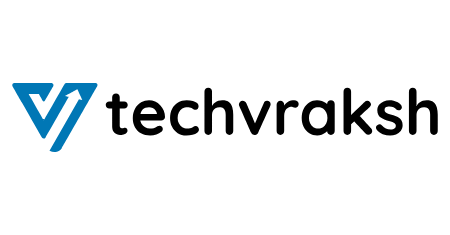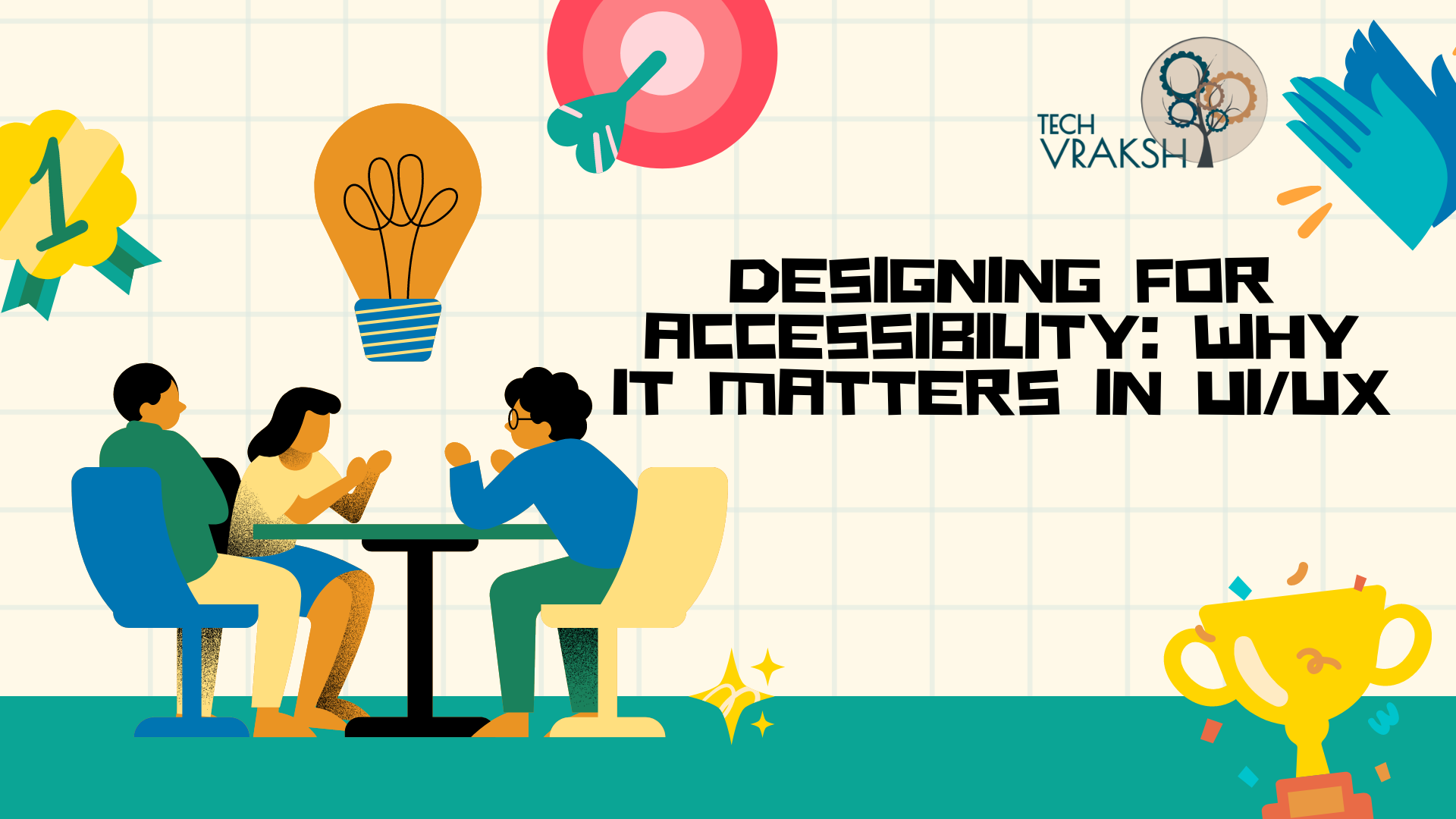Creating an inclusive digital experience is no longer just a nice-to-have—it’s a necessity. Designing for accessibility ensures that everyone, including individuals with disabilities, can interact with your website or app without barriers. Beyond compliance, accessibility enhances the overall user experience, broadens your audience reach, and reflects a commitment to inclusivity.
In this blog, we’ll explore why accessibility matters in UI/UX design, key principles to consider, and actionable tips to implement accessibility in your design process.
1. Understanding Accessibility in UI/UX Design
Accessibility in UI/UX design refers to the practice of making websites, apps, and other digital interfaces usable by as many people as possible, including those with visual, auditory, motor, and cognitive disabilities. It involves designing with empathy, ensuring that every user, regardless of their abilities or limitations, can interact with your digital product effectively.
2. Why Accessibility Matters
a. Enhances User Experience for All
Designing for accessibility improves usability for all users, not just those with disabilities. Features like keyboard navigation, clear fonts, and high-contrast colors make the experience smoother for everyone, especially in challenging environments such as bright sunlight or low-bandwidth conditions.
b. Expands Your Audience Reach
Approximately 1 billion people, or 15% of the world’s population, live with some form of disability. By making your product accessible, you open the door to a vast audience segment that might otherwise be excluded, leading to increased engagement and customer loyalty.
c. Legal Compliance and Avoiding Penalties
Many countries have regulations requiring digital accessibility, such as the Americans with Disabilities Act (ADA) in the U.S. or the Web Content Accessibility Guidelines (WCAG) globally. Non-compliance can lead to legal consequences, including lawsuits and fines, damaging your brand’s reputation.
d. Improves SEO and Marketability
Accessible design often overlaps with SEO best practices, such as using semantic HTML, alt text for images, and clear headings. These practices not only make content more accessible but also improve search engine rankings, increasing visibility and traffic to your site.
e. Reflects Brand Values and Inclusivity
Prioritizing accessibility demonstrates that your brand values inclusivity and cares about all users. It builds trust and positive perception, positioning your brand as socially responsible and forward-thinking.
3. Key Principles of Accessible Design
Adopting accessible design principles helps ensure that your digital product meets the needs of all users. Here are the core principles to guide your design:
a. Perceivable
Content must be presented in ways that users can perceive, regardless of their abilities. This includes providing text alternatives for non-text content, captions for videos, and making content adaptable for various devices.
b. Operable
Users should be able to navigate your interface with ease. This involves ensuring that all functionality is available via keyboard (not just mouse), providing sufficient time for users to read and interact with content, and designing navigable structures.
c. Understandable
Your content and interface should be easy to understand. This means using clear language, intuitive navigation, and predictable elements. Providing input assistance, like error suggestions, also falls under this principle.
d. Robust
Content should be robust enough to be interpreted reliably by a wide variety of user agents, including assistive technologies. This involves using clean, semantic HTML and ensuring compatibility with current and future technologies.
4. Best Practices for Designing Accessible UI/UX
a. Use Clear, High-Contrast Colors
Color contrast is essential for users with visual impairments, including color blindness. Ensure that text stands out against its background, using tools like the WCAG Color Contrast Checker to meet accessibility standards.
b. Provide Alternative Text for Images
Alt text describes the content and purpose of images, aiding users who rely on screen readers. It’s a simple yet effective way to make images accessible to visually impaired users while also boosting SEO.
c. Implement Keyboard Navigation
Not all users can use a mouse. Ensure that your website or app can be fully navigated using a keyboard. Focus indicators, skip navigation links, and logical tab orders are crucial for keyboard accessibility.
d. Design Forms with Accessibility in Mind
Forms are often problematic for accessibility, but clear labels, error messages, and proper input assistance can greatly enhance usability. Ensure form fields are clearly labeled, provide instructions where necessary, and use validation that’s accessible to all users.
e. Use Readable Fonts and Text Sizes
Readable fonts and sufficient text sizes improve readability, especially for users with cognitive disabilities or visual impairments. Avoid overly decorative fonts, and ensure text size can be adjusted easily by the user.
f. Make Interactive Elements Clearly Identifiable
Buttons, links, and other interactive elements should be easily recognizable. Use clear labels, avoid relying solely on color to indicate functionality, and ensure that touch targets are large enough for users with motor impairments.
g. Provide Captions and Transcripts for Media
Videos and audio content should include captions, transcripts, or sign language options to ensure accessibility for users with hearing impairments. This also benefits users who prefer or need to consume content in a text format.
h. Test with Real Users
Accessibility testing with real users, especially those with disabilities, provides invaluable insights that automated tools may miss. Engage with accessibility experts, conduct usability tests, and gather feedback to refine your design.
5. Tools for Accessibility Testing
Several tools can help you evaluate the accessibility of your digital products:
- WAVE: Provides visual feedback about the accessibility of your web content.
- AXE: A comprehensive accessibility testing tool that integrates into development environments.
- Color Contrast Analyzers: Check the contrast ratios between text and background colors to ensure readability.
6. Conclusion: Designing for Inclusivity
Designing for accessibility is more than a technical requirement—it’s a commitment to inclusivity and respect for all users. By embracing accessible design principles, you create products that are not only usable by everyone but also set your brand apart as a leader in ethical and user-centric design.
The goal of accessibility is simple: to make the web and digital products a better, more inclusive place for all. As designers, developers, and business leaders, it’s our responsibility to ensure that no user is left behind.