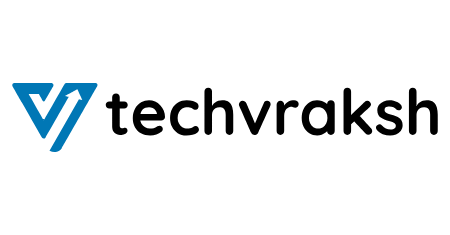Introduction
In today’s fast-paced software development landscape, effective version control is indispensable. Git, a distributed version control system, has emerged as a cornerstone of modern development workflows. This blog post explores the importance of Git for developers, highlighting its benefits and providing insights into why mastering Git is essential for anyone in the software development field.
What is Git?
Git is a distributed version control system designed to handle everything from small to very large projects with speed and efficiency. Created by Linus Torvalds in 2005, Git allows developers to track changes in their code, collaborate seamlessly with team members, and manage multiple versions of their projects with ease.
Why Git is Essential for Developers
1. Efficient Collaboration
In a development team, multiple developers often work on the same codebase. Git facilitates efficient collaboration by allowing each developer to work on their own copy of the project. Key features that support collaboration include:
- Branching and Merging: Developers can create branches to work on features or fixes independently and merge their changes back into the main codebase when ready.
- Pull Requests: GitHub, GitLab, and other platforms offer pull request functionality, making it easy to review and discuss code changes before merging.
2. Comprehensive Version History
Git maintains a detailed history of all changes made to the codebase. This version history is crucial for several reasons:
- Traceability: Every change is recorded with a timestamp, author information, and a commit message. This makes it easy to trace the origin of changes and understand why they were made.
- Rollback Capability: If a bug is introduced, developers can quickly revert to a previous stable state, minimizing downtime and ensuring project stability.
3. Enhanced Code Quality
Using Git encourages better coding practices and improves code quality through:
- Code Reviews: Pull requests and merge requests facilitate peer reviews, ensuring that code is scrutinized and refined before integration.
- Continuous Integration: Git integrates seamlessly with CI/CD pipelines, enabling automated testing and deployment processes. This ensures that only code that passes all tests is merged into the main branch.
4. Flexibility and Experimentation
Git’s branching model allows developers to experiment without fear of disrupting the main codebase:
- Feature Branches: Developers can create branches for new features, experiment, and test without affecting the main project. Once the feature is stable, it can be merged back.
- Prototyping: Teams can prototype new ideas on separate branches, compare different approaches, and choose the best solution.
5. Backup and Security
Git provides a robust backup mechanism:
- Distributed Nature: Every developer’s local copy of the repository is a complete backup of the entire project history, reducing the risk of data loss.
- Security: Git’s commit integrity is secured using SHA-1 hashes, ensuring that the history of changes cannot be altered without detection.
Best Practices for Using Git
To maximize the benefits of Git, developers should follow best practices such as:
- Frequent Commits: Commit changes frequently with descriptive messages to maintain a detailed project history.
- Branch Naming Conventions: Use clear and consistent branch naming conventions to improve project organization.
- Regular Merges: Merge branches regularly to avoid large, complex merge conflicts.
- Code Reviews: Conduct thorough code reviews to maintain high code quality and share knowledge within the team.
Conclusion
Mastering Git is a vital skill for any developer. It enhances collaboration, maintains a comprehensive version history, improves code quality, and provides flexibility and security. By adopting Git and following best practices, developers can ensure a more efficient, reliable, and scalable development process.